Description
With the skill and assurance of a teacher who for over 20 years has personally taught computer skills to thousands of seniors and technophobes, Stokes covers it all: How to make a choice, buy, and start the usage of the computer or tablet that’s just best for you, plus how to set everything up for maximum comfort and safety. How to connect to the Internet, join email, be aware and use search engines, and get started with essential skills like word processing and text messaging. How to make a choice, buy, and start the usage of a smartphone. How to take and share digital photographs and videos. How to discover online communities and participate in social media like Facebook, Instagram, Pinterest, Twitter, YouTube, and blogs. How to explore the world of apps, online music, streaming movies, and ebooks. And, importantly, online security— including what to do when things go flawed. Appendices include both Apple and PC keyboard shortcuts and 200 recommended websites and 100 apps; there are FAQs at the end of each chapter and tips and tricks all the way through. An all-new companion website—AskAbbyStokes.com—will include video tutorials explaining the latest technologies.
Is This Thing On? computers for beginners book
9″ long x 7″ wide
Uses plain-English to introduce novices to the ease of the usage of a pc and more
438 pages covers the basics of everything from word processing to email
Softcover