Description
Python is a powerful, expressive programming language that’s easy to learn and fun to use! But books about learning to program in Python can be kind of dull, gray, and boring, and that’s no fun for anyone.
Python for Kids brings Python to life and brings you (and your parents) into the world of programming. The ever-patient Jason R. Briggs will guide you through the basics as you experiment with unique (and incessantly hilarious) example programs that feature ravenous monsters, secret agents, thieving ravens, and more. New terms are defined; code is colored, dissected, and explained; and quirky, full-color illustrations keep things on the lighter side.
Chapters end with programming puzzles designed to stretch your brain and make stronger your understanding. By the end of the book you’ll have programmed two complete games: a clone of the famous Pong and “Mr. Stick Man Races for the Exit”—a platform game with jumps, animation, and much more.
As you strike out on your programming adventure, you’ll learn how to:
–Use fundamental data structures like lists, tuples, and maps
–Organize and reuse your code with functions and modules
–Use control structures like loops and conditional statements
–Draw shapes and patterns with Python’s turtle module
–Create games, animations, and other graphical wonders with tkinter
Why should serious adults have all the fun? Python for Kids is your ticket into the amazing world of computer programming.
For kids ages 10+ (and their parents)
The code in this book runs on almost anything: Windows, Mac, Linux, even an OLPC laptop or Raspberry Pi!
From the Author: Top 5 Tips & Tricks for Beginning Programmers

1. Never try to understand a long piece of code (or a long program) in one go. Focus on a few statements at a time. If imaginable, try to take a smaller chunk of the code and run it yourself to see what it does. Experimenting is at all times good, although it doesn’t work and you get weird error messages, you’ve learned something!
2. Try it yourself. Make sure you try out code examples for yourself (don’t just read about them). Trying something and running it, if truth be told helps it stick in your head. Better yet, if you change things around to see what effect that has, you’ll learn and understand more.
3. If all else fails, sleep on it. Every now and then no amount of brain effort will get you past a difficult or complicated problem. Either you don’t understand something, or a piece of your code won’t work, and you’ll’t figure out why. If all else fails, try sleeping on it. Or, at the very least, leave it alone for a few hours, and come back to the problem later. When you come to something fresh, incessantly the answer will appear.
4. Never type long sections of code directly into the Shell. In Python, either in the Shell (IDLE) or the Console, you’ll type and run statements directly and see what happens. But if you’re entering a longer program, either use a text editor or use the Shell’s editor (select File, then New in the Shell). That way you’ll save your file, run it, and come back and fiddle with the code without having to re-type everything.
5. Pick the right project. If you’re in search of something to put your new-found programming skills to use, don’t think Halo, or Uncharted, or Super Mario Galaxy or Assassins Creed. Don’t even think Angry Birds, or Pocket God, or Rolando. Think arcade games from the 1970’s and 1980’s—games like Galaxian, Centipede, Donkey Kong, and Frogger have simple graphics and basic game mechanics, which makes them great first projects for budding game developers.
Do an internet search for arcade games from that period. Check out some examples and then try to write something similar yourself. It’s much more satisfying to take a simple project and if truth be told finish it, rather than a hugely ambitious, complicated project that you never get working.
Use fundamental data structures like lists, tuples, and maps
Organize and reuse your code with functions and modules
Use control structures like loops and conditional statements
Draw shapes and patterns with Python’s turtle module
Create games, animations, and other graphical wonders with tkinter